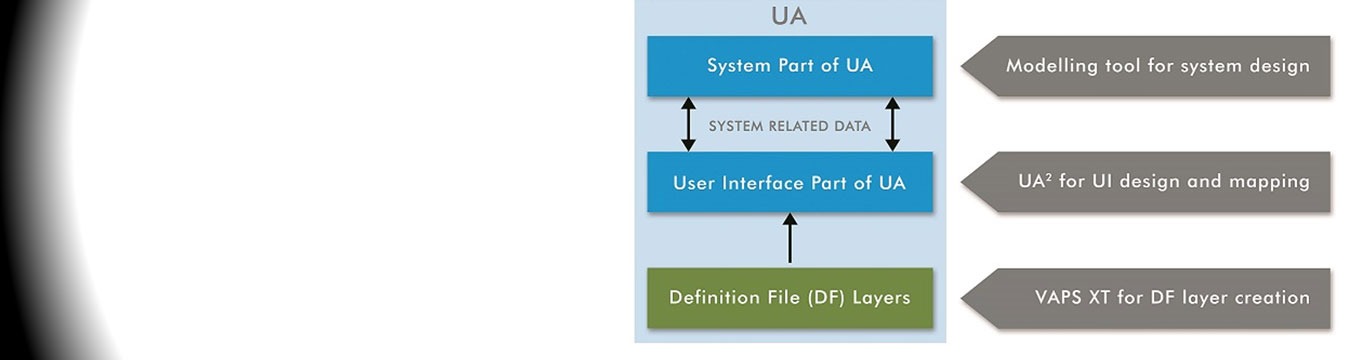User Application Accelerator
Cockpit display developers are under pressure to deliver ARINC 661 user interfaces on increasingly short timetables. The User Application Accelerator (UA2) enables system and software engineers to reduce the development time and costs usually associated with safety-critical displays.
UA2 enforces a neat and logical split between system components and the User Interface, enabling User Application HMI interactions to be developed quickly, and with consistency and accuracy, without requiring extensive knowledge of the ARINC 661 protocols.
From concept development, to prototyping, to deployment, UA2 supports the entire lifecycle of ARINC 661 display development and maintenance. Its plugin architecture works with Presagis VAPS XT 661 for HMI layout and CDS definition to speed up the process of developing safety critical User Interfaces and interaction logic – without compromising usability or maintainability.
- Maximize the value of your existing design and code
- Use your existing in-house modeling expertise
- Integrates easily with existing processes – low adoption impact
- Rapid design-based prototyping
- Generate deployable, certified code from your design
- Share and collaborate across the supply chain