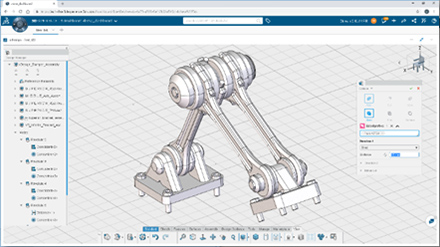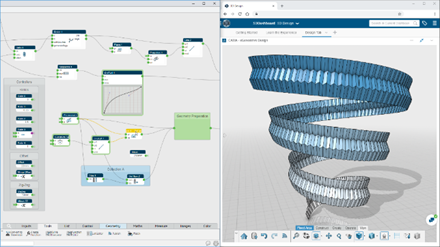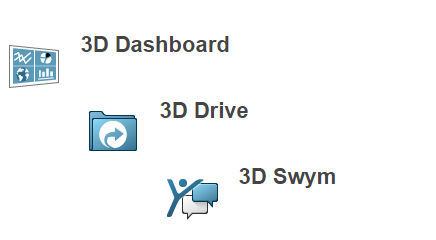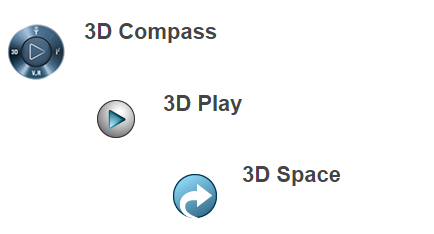[bg_collapse view=”button-blue” color=”#fff” expand_text=”* Pre-requisites – Browser and Latency : Read More” collapse_text=”* Pre-requisites – Browser and Latency : Read Less” ]
Pre-requisites – Browser and Latency
Mobile Devices support policy
Definition of the terms related to platform support policy is available
| Apple ioS Devices |
Google Android Device |
Microsoft Windows Devices |
| with Apple Safari |
with Google Chrome |
with Mozilla Firefox |
- Apple iPad Pro 2018 (12.9-inch) is a validated platform
- Apple iPad Pro 2018 (12.9-inch) is a validated platform
- Apple iPad Pro 2018 (11-inch) is a compatible platform
- Apple iPad Pro 2017 (10.5-inch) is a compatible platform
- Apple iPad Pro 2017 (12.9-inch) is a compatible platform
- Apple iPad Air 2019 (12.9-inch) is a compatible platform
- Apple iPad Pro (11-inch) is a compatible platform
- Apple iPad 2019 is a compatible platform
|
- Samsung Galaxy Tab S4 is a validated platform
- Samsung Galaxy Tab S3 9.7 VE is a compatible platform
- Apple iPad Pro (11-inch) is a compatible platform
|
- Microsoft Surface Pro (2017) is a compatible platform
- Microsoft Surface Pro 6 is a compatible platform
- Microsoft Surface Pro 7 & is a compatible platform
|
Support Policy for Operating Systems for Mobile Devices
- Apple iOS 13.x, with x>0, is a Compatible Platform
- Android 7.x, with x>0, is a Compatible Platform
Support Policy for Browsers
- 64-bit Firefox 68 ESR is a Validated platform
- 32-bit Firefox 68 ESR is a Compatible platform
- Firefox x ESR, with x>68 is a Compatible Platform
- 32-bit or 64-bit Chrome, most current stable channel release, is a Compatible
Bandwidth and Latency considerations
- A minimum of sixteen (16) Mb/s available bandwidth and a maximum of one hundred and twenty (120) milliseconds round trip latency toward DS’s data center is a Qualified Platform.
- A minimum of four (4) Mb/s available bandwidth and a maximum of three hundred and fifty (350) milliseconds round trip latency toward DS’s data center is a Compatible Platform.
[/bg_collapse]
Data is stored on a single platform, and students can access CAD designs anytime, anywhere, for engineering as well as manufacturing planning work. The interactive working universe offered by this collaborative tool tends to provide excitement to students, just as they are by social networks. It is natural and intuitive for them.
At any time, educators can remotely monitor projects, manage idea maturity and assign grades. Collaboration is made easy and intuitive for teachers, researchers, students and industry mentors. Project mentors can facilitate more projects without compromising on the attention needed by students.
Watch this webcast and discover:
- Web based PLM and new CATIA mechanical design application
- How to create and share design anywhere, anytime, on any device
- How to Collaborate and Manage projects in a single web-based environment