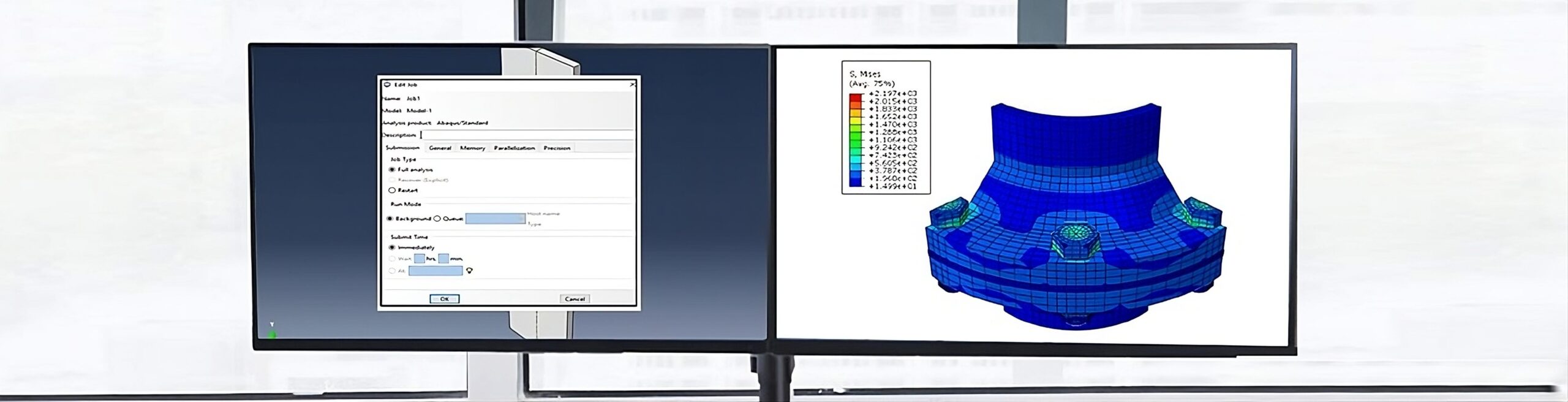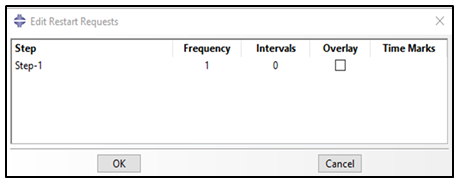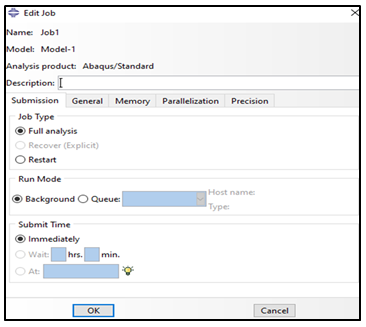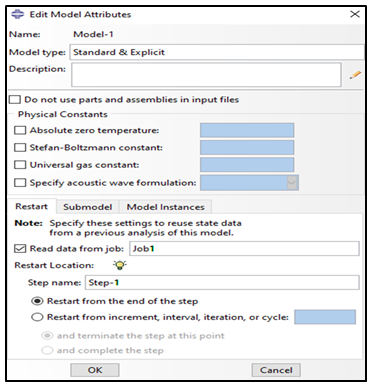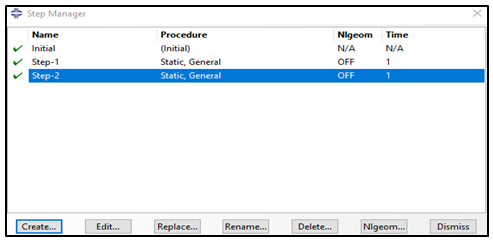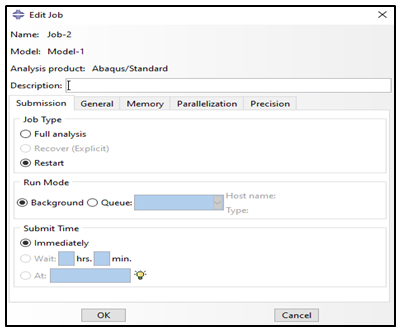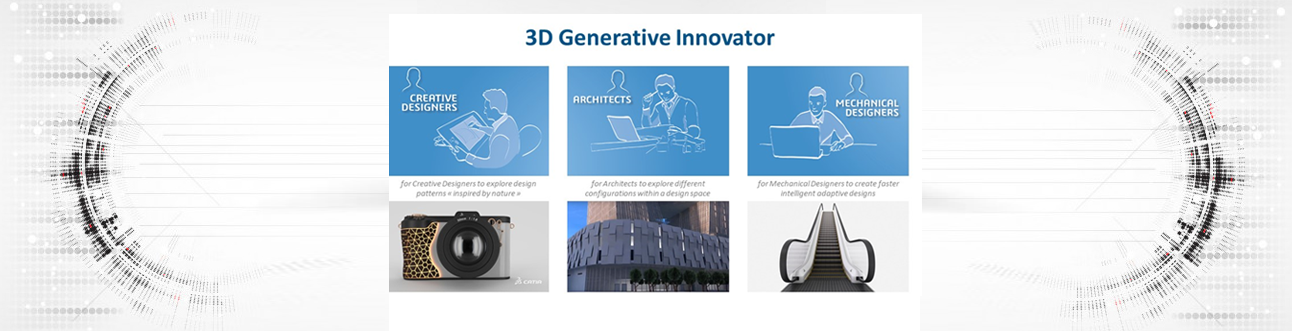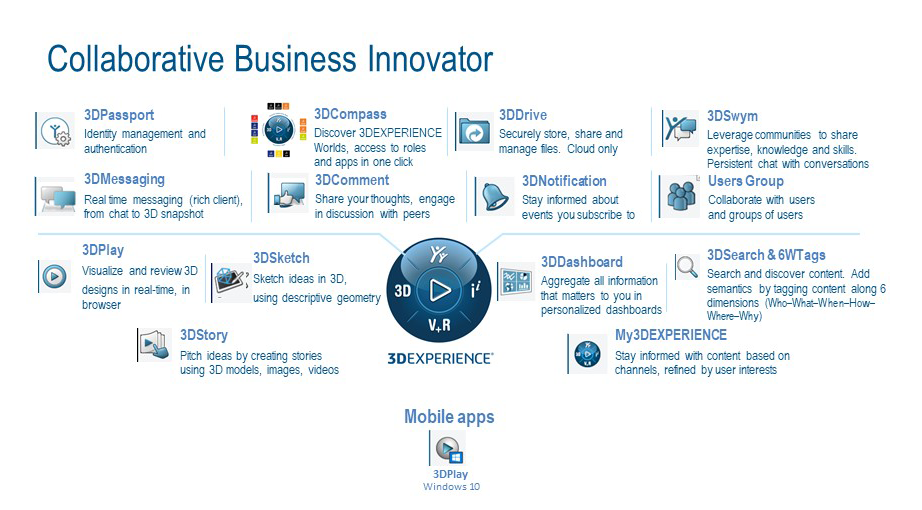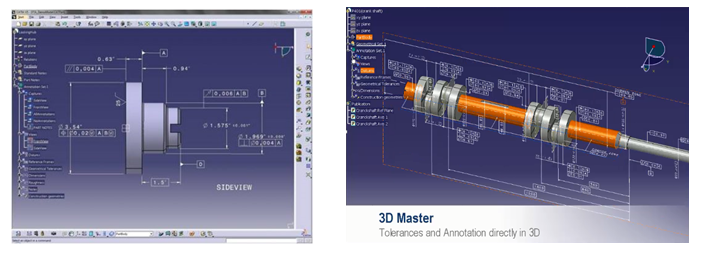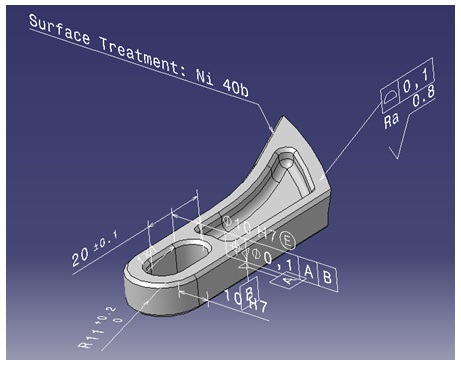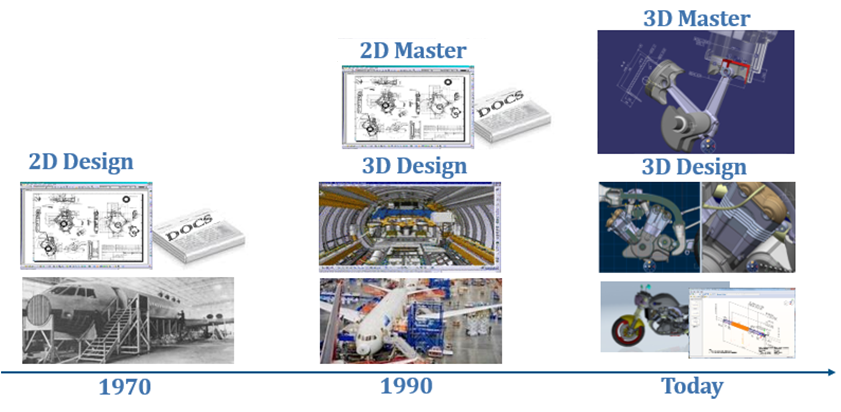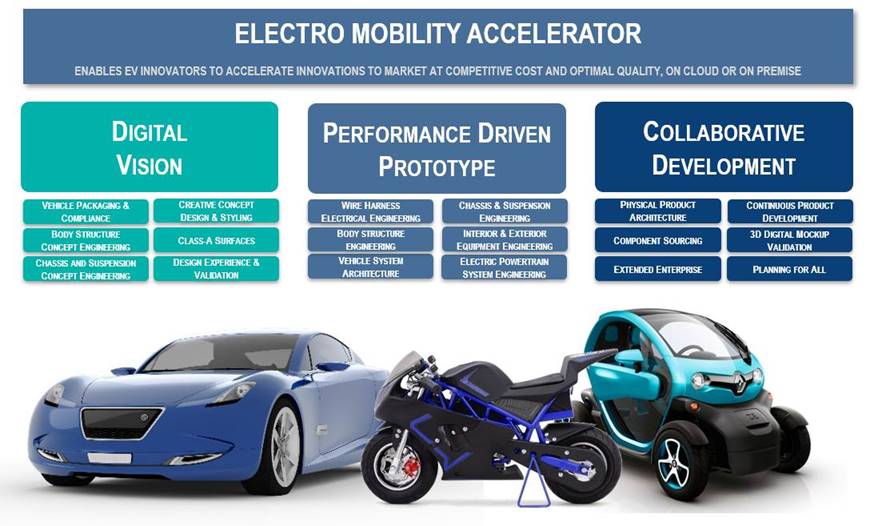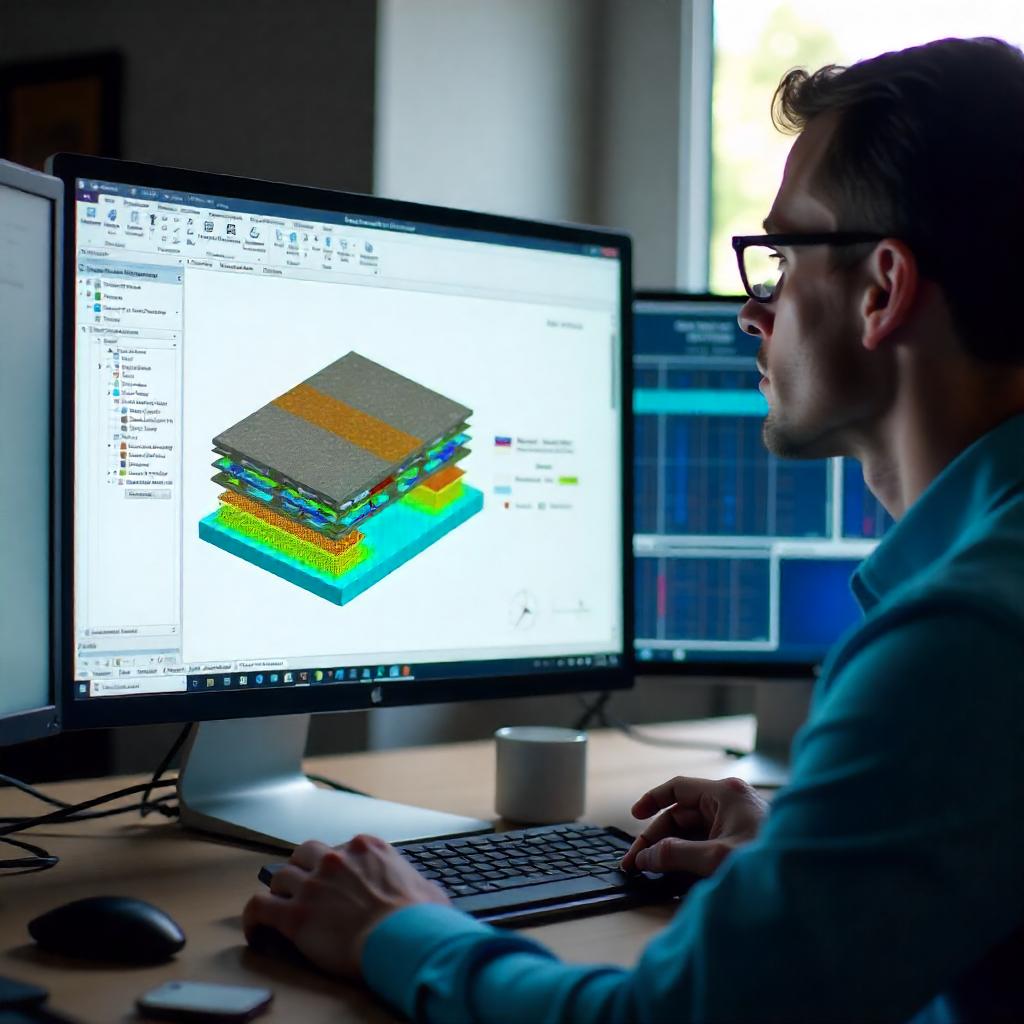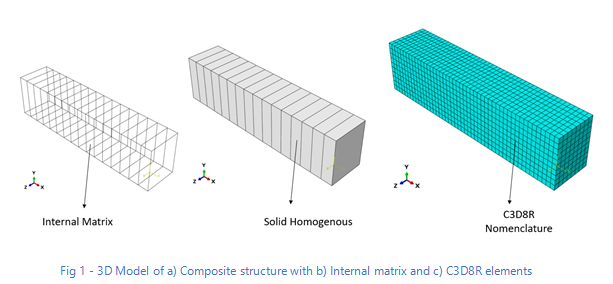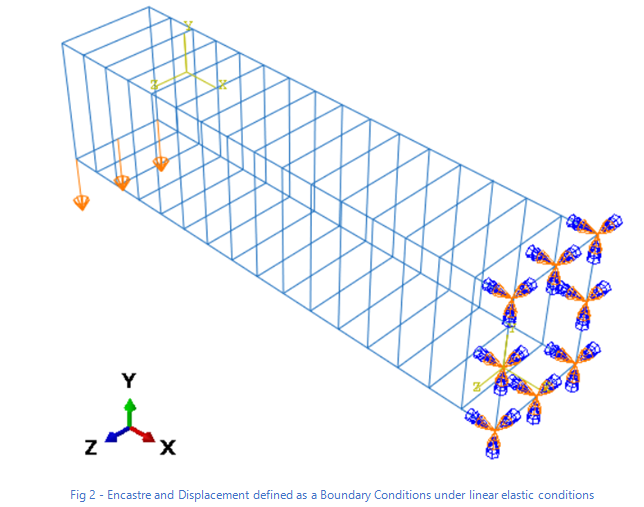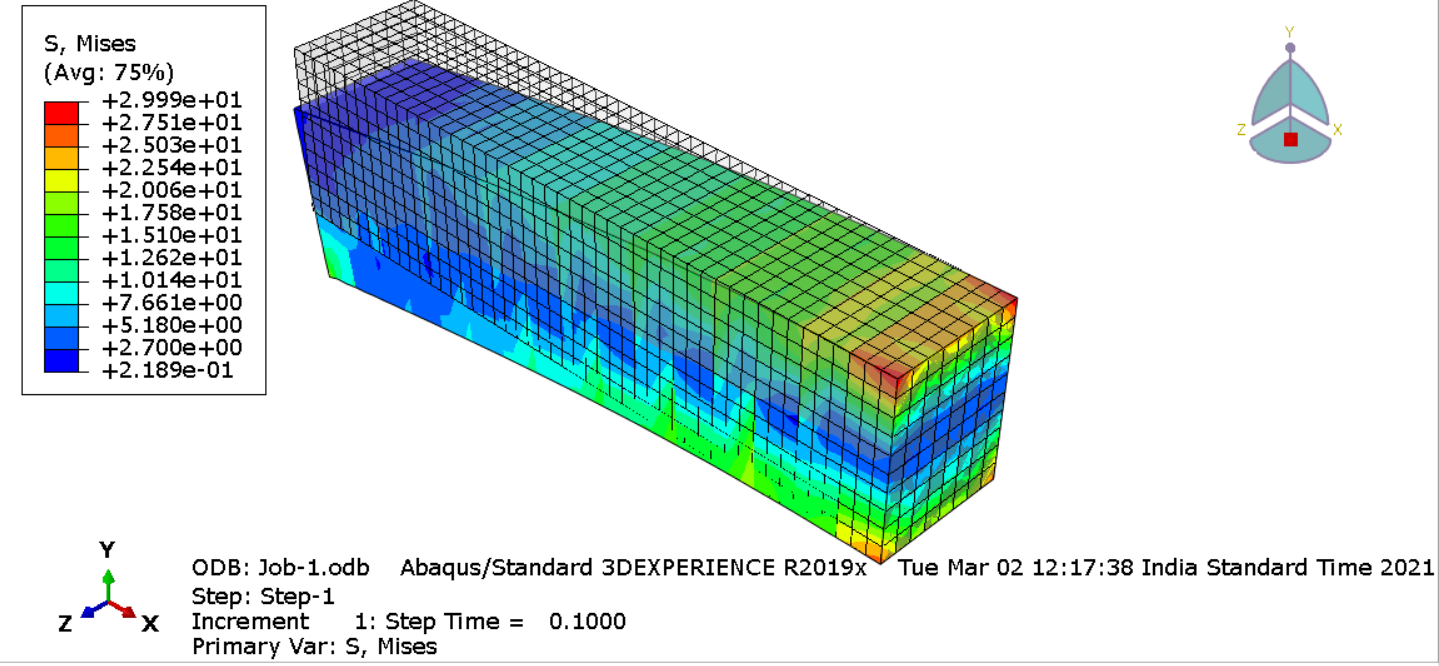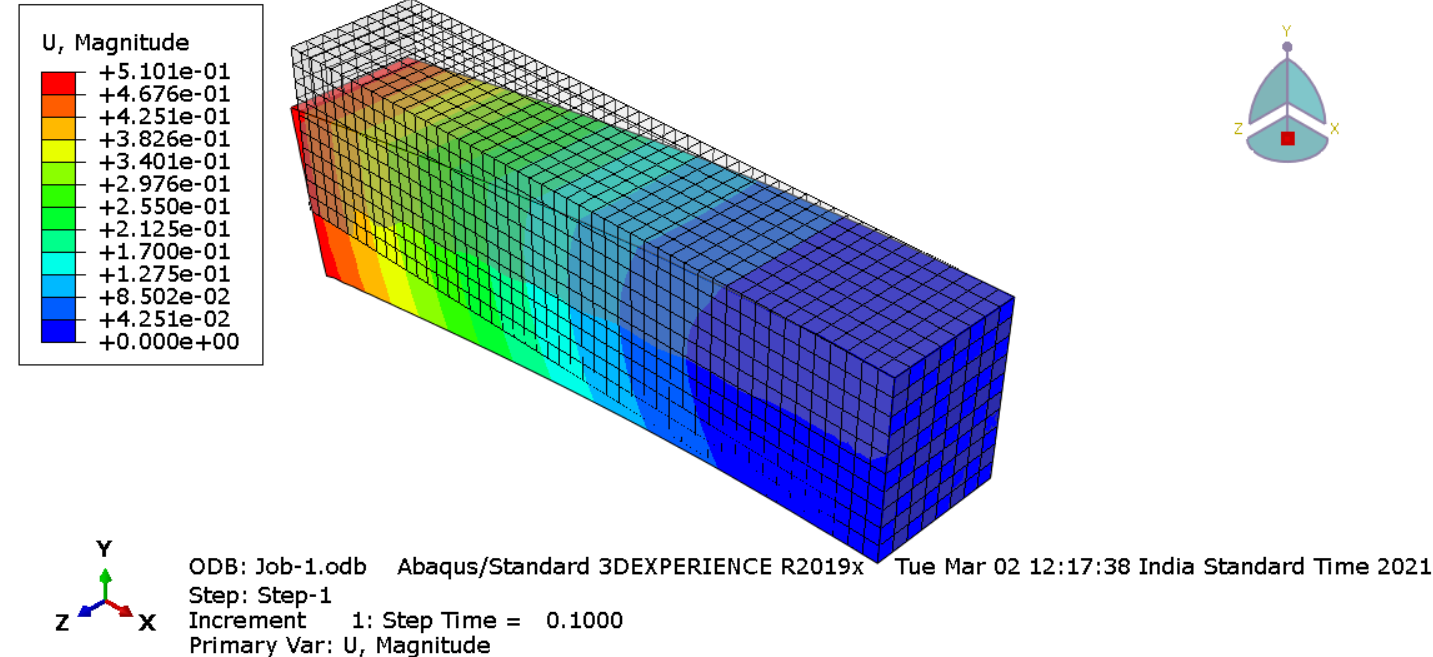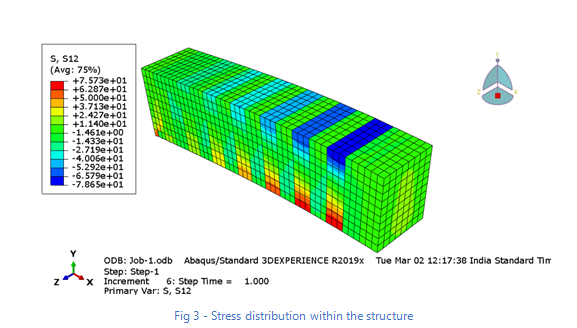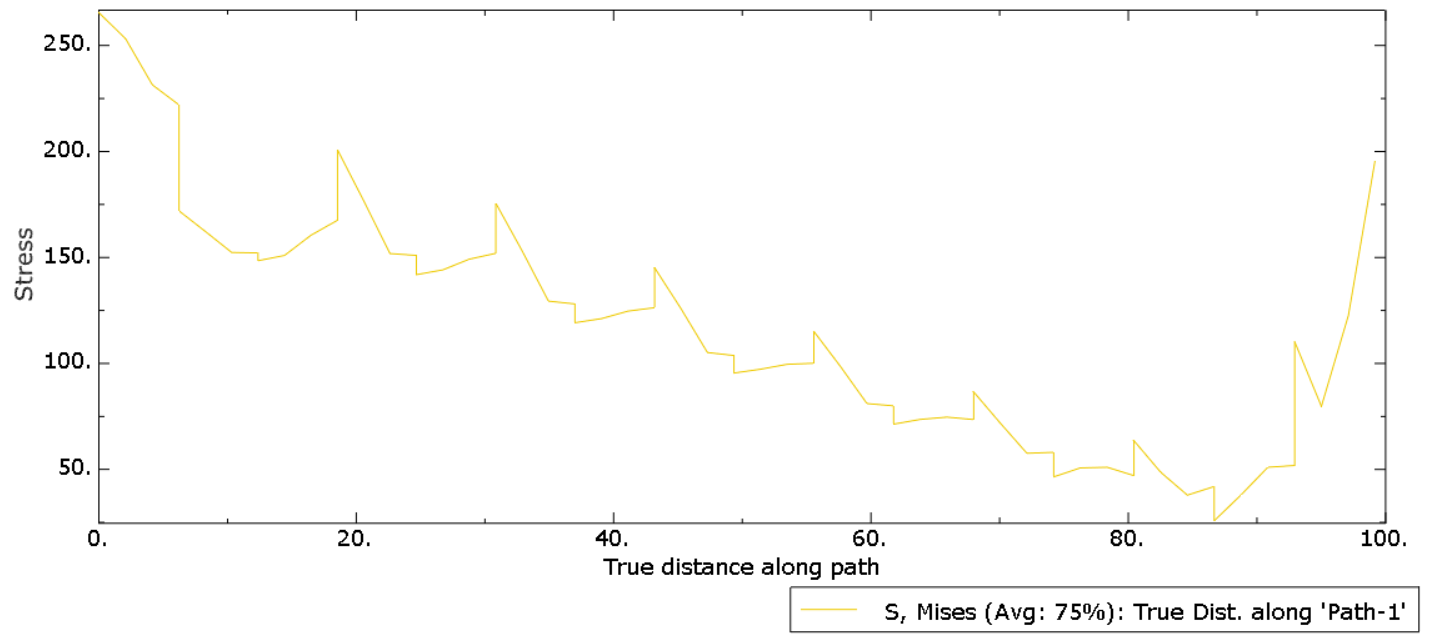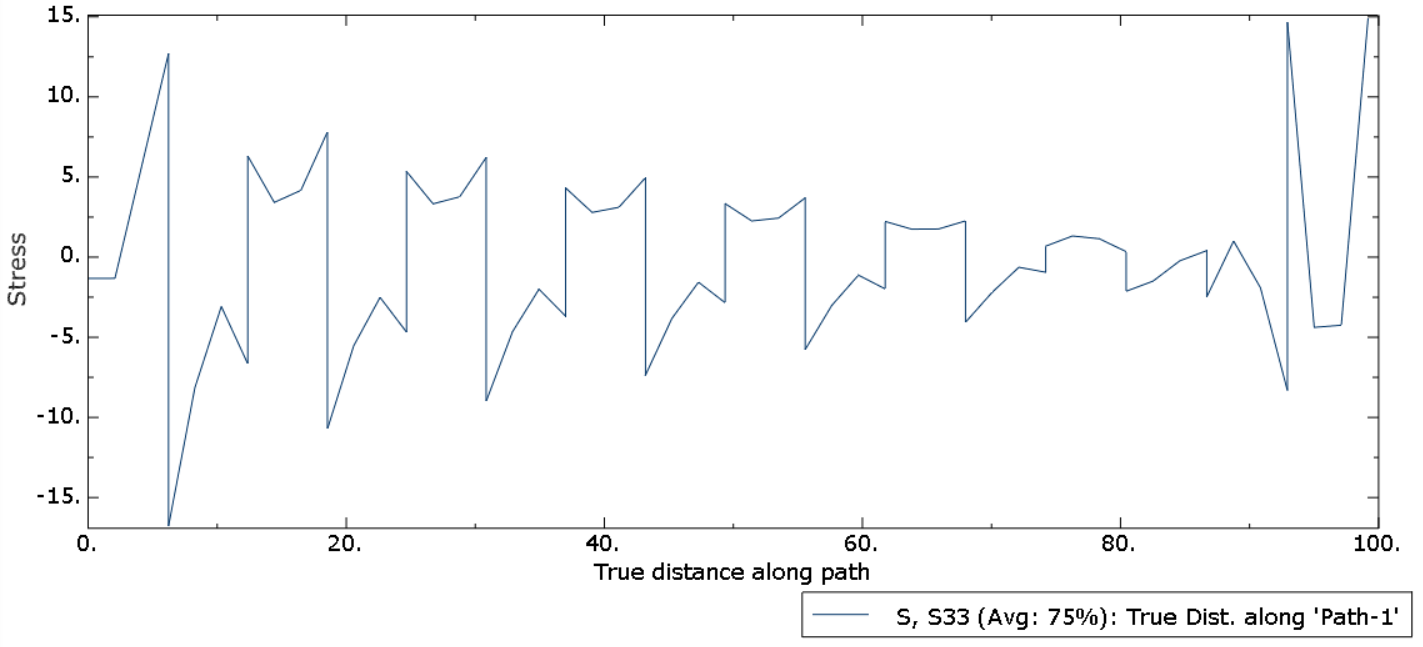The lockdown, necessitated by the spread of COVID-19 pandemic was beyond imagination. It made majority of the people restrict themselves to their houses. The traditional way of functioning in offices and organizations came to an abrupt halt. The important question in this situation was how to manage work and how to make sure business continues.
The pandemic and the eventual lockdown paved way for new technologies and new normal which had to be adopted. It is during this critical situation, many of the business firms started looking at cloud-based solutions as an alternative instead of traditional on-premise solutions which required physical presence of personnel at office premises to perform the assigned tasks.
The pandemic, in fact, accelerated companies in India to quickly adopt cloud-based solutions irrespective of their scale (be it medium or large enterprise). In some cases, companies adopted stage-wise and requirement-based cloud adoption and in other cases, they adopted cloud solutions fully.
According to one survey, more than 60% of Indian organisations plan to leverage cloud platforms for digital innovations as the firms re-strategize their IT infrastructure. Even though cloud was adopted by some organizations much before the pandemic, the current situation accelerated their transition towards cloud solutions – Infrastructure as a Service (IaaS), Platform as a Service (PaaS) and Software as a Service (SaaS).

Dassault Systèmes’ 3DEXPERIENCE on Cloud solutions provide a complete suite of industry leading solutions in turning various innovative ideas into reality in the areas of design, engineering, manufacturing, production, simulation, governance and collaboration.

The platform helps in connecting all the stakeholders of the organisation. Employees can access applications such as CATIA, SIMULIA, ENOVIA and DELMIA on the cloud and get the right data to work on as the platform provides access to the latest and updated data.
Dassault Systèmes’ 3DEXPERIENCE is the business solutions platform which enables companies to connect with their suppliers, customers as well as internal teams. This makes the feedback process from customers, work status updates by suppliers and internal teams quicker.
Will data security be compromised after adoption of cloud solutions?
Many companies are reluctant to deploy cloud-based solutions because of data security issues. To address this issue, the security processes of 3DEXPERIENCE on Cloud platform follows industry standards such as:
- ISO 2700x standards and in particular Implementation Guide ISO 27002
- NIST 800 series
- OWASP methodologies
- CobIT framework

Will moving to cloud-based solutions increase my ROI?
Adoption of cloud-based solutions will drastically reduce the Total Cost of Ownership (TCO). Reduced TCO implies greater ROI. The below infographic shows how an organization can reduce costs by moving to cloud-based solutions.
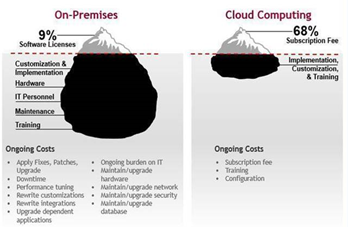
These benefits and security standards and the current pandemic situation make Dassault Systèmes’ 3DEXPERIENCE platform as the most secure and desirable platform by organizations.