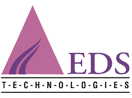With the help of Publications in CATIA V5, one can make different geometrical features available for use in the specification tree. One can publish a plane, a sketch or a parameter which is not readily visible in the specification tree. In assembly workbench, during Contextual Design, Publication option becomes very useful. In CATIA V5, go to Tools…
Year: 2020
While there are multiple Work Instructions formats, for the past few years, there is a debate on the suitability and applicability of the appropriate format. This might be the time to put that debate to rest. There are many studies which show that something which is graphic and in pictorial form is more likely to be understood…
Consumer’s expectation to experience a product before buying has triggered organizations to adopt new solutions for developing innovative products by unleashing creativity and brainstorming ideas in their ecosystem with a collaborative platform. Industrial designers do real-time collaboration with other teams like engineering, marketing, and production. They propose their ideas, take feedbacks, incorporate changes, and improve the product…
For any CAD software, Model manipulation options are very important to improve the productivity & for ease of use. This article will introduce you to all these options below. Model Manipulation with Mouse Function Options using your Mouse Pan Hold Middle Mouse B Zoom Hold Middle Mouse B + Click Right B or Hold Middle Mouse B…
To set drafting standards and set user default catsettings for 3DEXPERIENCE CATIA we need to launch CATIA in Administration mode (Admin mode). It can also allow us to lock certain software settings. For 3DEXPERIENCE CLOUD this can be accomplished using the following steps. Log in to 3DEXPERIENCE Platform with required credentials. Click on the 3DEXPERIENCE/ IfWe Compass.…
The manufacturing organizations are facing a number of challenges to sustain and grow due to the current crisis arising out of the pandemic. The organizations are looking at various options to tide over the crisis they face today. Some of them are looking within to improve the operational efficiency and customer quality by optimizing the resources, cautious…