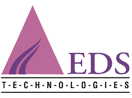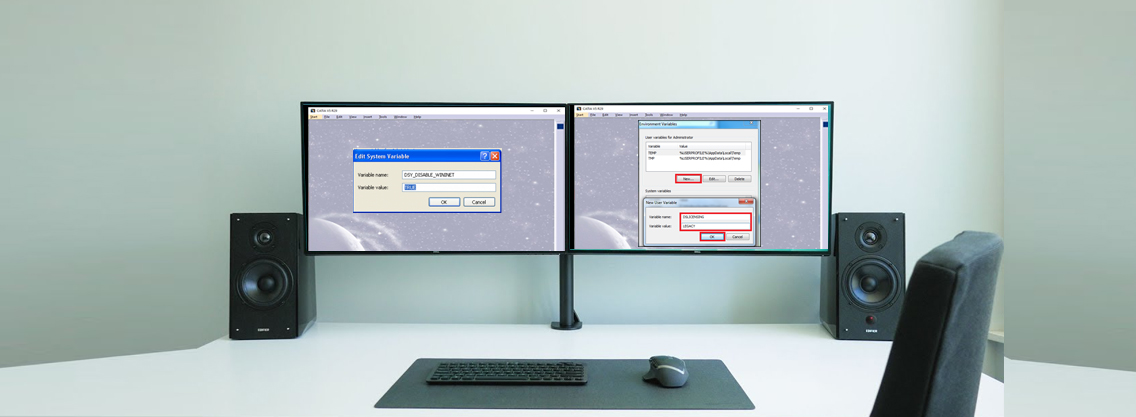This blog explains the different errors encountered while using Abaqus/Explicit and the ways to debug and troubleshoot them. Tracking Difficulties Reason: By default, Abaqus/Explicit uses a fast, local tracking algorithm to track the penetration of a slave node into the master surface; at a frequency of every 100 increments (the user can change this default), Abaqus/Explicit performs a…
Year: 2020
Customization of toolbars helps a regular CATIA V5 user for executing day to day tasks and also to increase productivity. One can customize the toolbar to include the frequently used commands, so that the user has a smooth and seamless experience while using CATIA. The user need not search for each and every command in the respective…
Environment variables in CATIA are used to customize the CATIA environment as per the user requirements. There are some Environment Variables which help to start CATIA faster. Though they are not documented, they are used by the user community as they work well with the current supported CATIA release. To add these variables to your current Windows…
While running the analysis on a model with contacts, a major problem arises i.e. convergence. It is not just because of single reason, that it can be resolved in an easy way. When you come across such problems in different types of analysis, job will terminate by showing an error message or a set of warnings in…
Typically, in a manufacturing organization, after the design stage and before manufacturing, there is a stage involving planning/PPC and manufacturing engineering. DELMIA (Digital Enterprise Lean Manufacturing Interactive Application) helps organizations to do feasibility study and process validations during detailed process planning immediately after the design stage. Below are three DELMIA digital manufacturing solutions which can be used…
There are many ways to manage the performance of CATIA V5 & accuracy of models. To improve performance & increase productivity, we need to configure the settings properly. Some of these options are discussed in detail in this document. These will immensely benefit CATIA users. Undo Stack Undo ➞ Stack size ➞ change from 10 to 5…