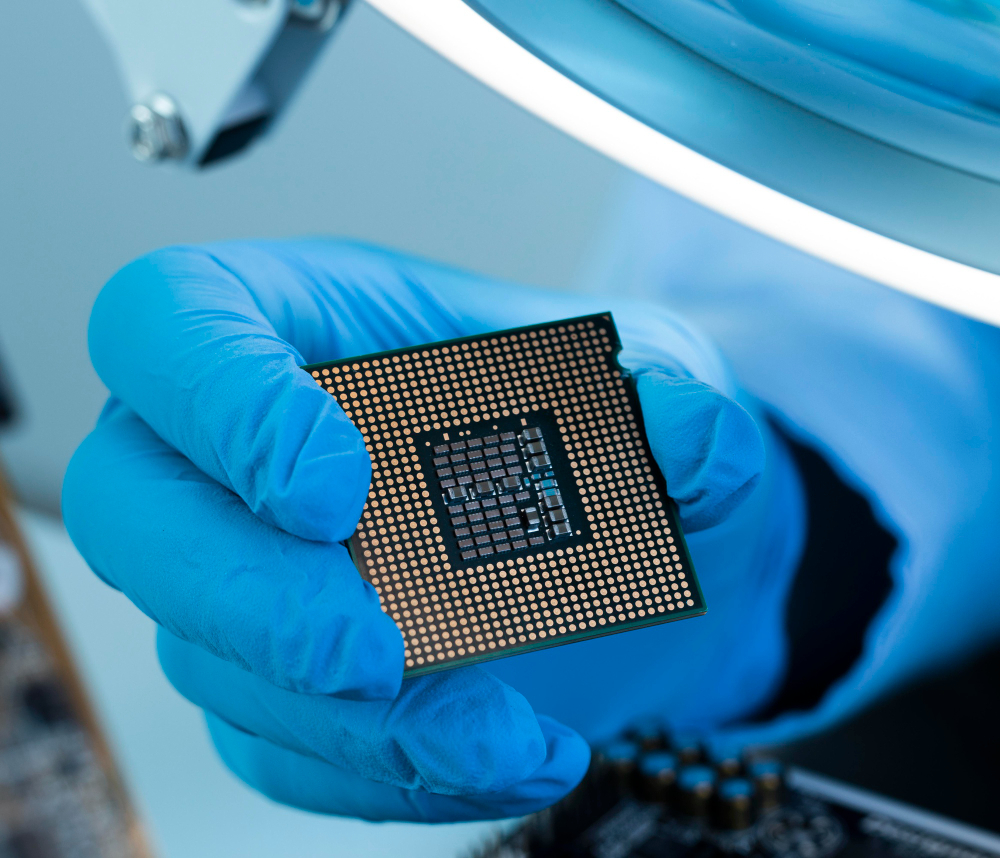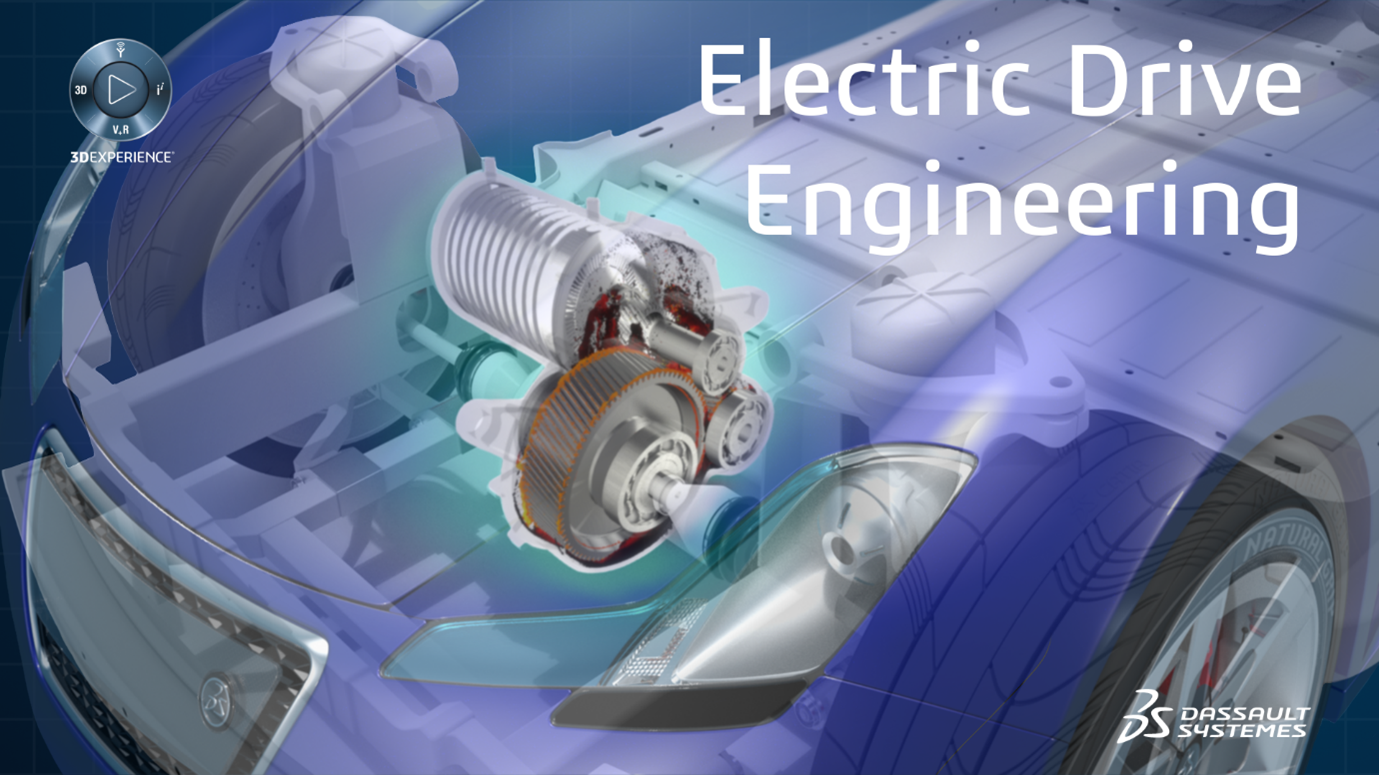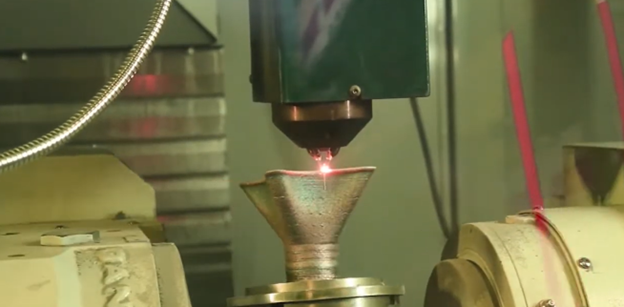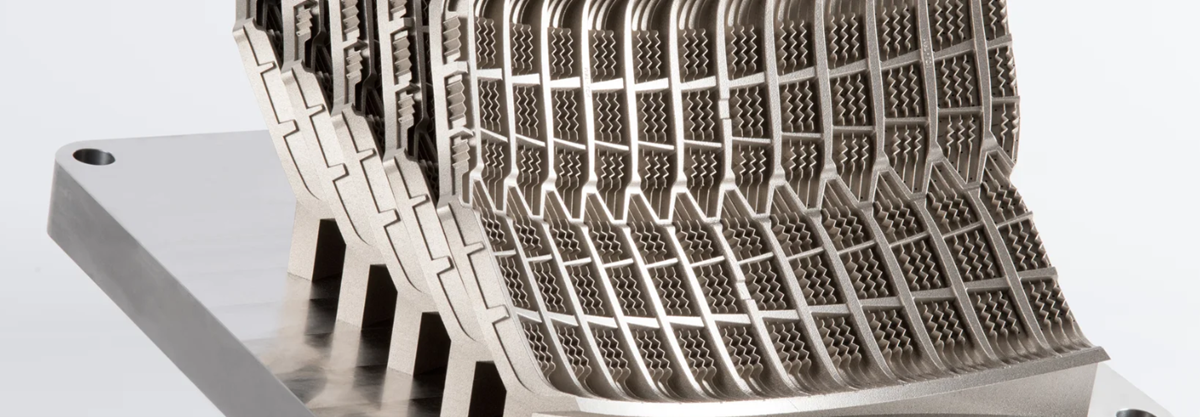How to Solve CATIA V5 R29 GA Installation Error

- Sangram Akhade
- February 22, 2021
When the setup application is launched, Some times CATIA V5-6R2019 GA installation crashes out immediately. This is due to the bug reported in the original installation launcher. In this blog, we learn how to resolve this error while installing CATIA V5 R29 GA.
What is the CATIA V5 R29 GA installation error?
While installing CATIA V5 R29 PLM Express or Legacy configurations, CATIA displays the following error.
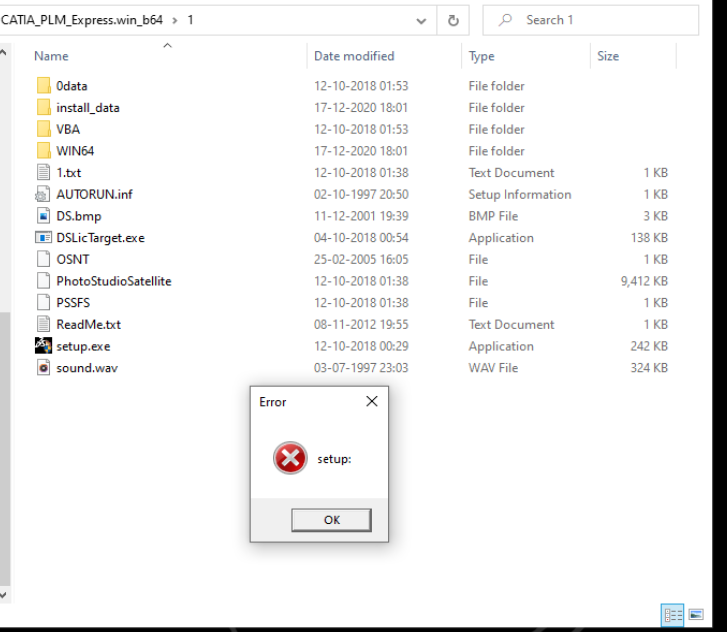
This error occurs due to the redistributable packages installed in Windows 10.
What are the steps to resolve this error?
- Download any CATIA V5 R29 Service Pack (1 to 5) from DS support portal.
- Extract the ZIP file.
- Copy exe file from location: V5-6R2019.SP1.SPK.win_b64.1-1\SPK.win_b64\1\FIXGA
- Replace existing exe file in GA folder with the downloaded setup.exe from Service Pack.
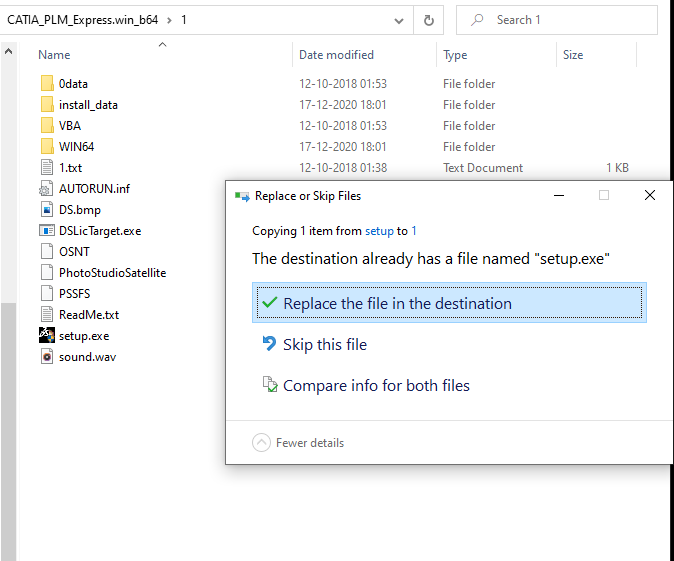
- After replacing exe file, CATIA V5 R29 installation starts without any error.
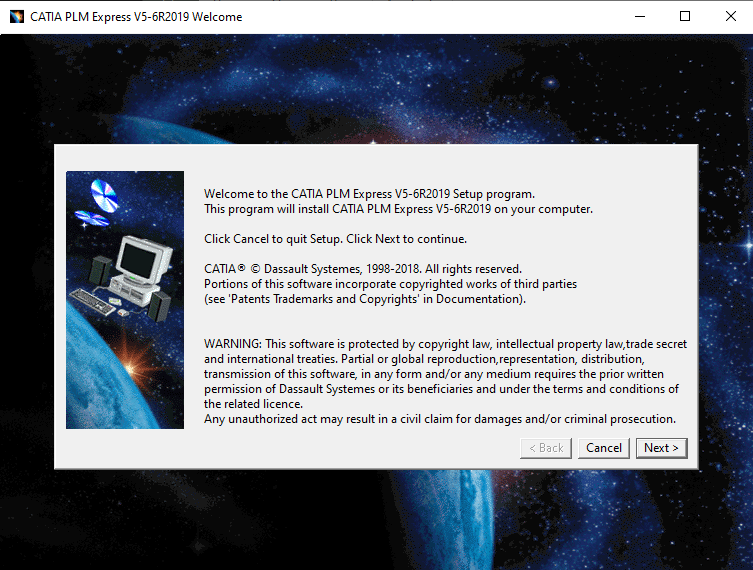
By downloading and replacing setup.exe file in CATIA V5 GA folder, CATIA V5 R29 can be installed without any error.

- Sangram Akhade
- February 22, 2021
How to Solve CATIA V5 R29 GA Installation Error
When the setup application is launched, Some times CATIA V5-6R2019 GA installation crashes out immediately. This is due to the bug reported in the original installation launcher. In this blog, we learn how to resolve this error while installing CATIA V5 R29 GA.
What is the CATIA V5 R29 GA installation error?
While installing CATIA V5 R29 PLM Express or Legacy configurations, CATIA displays the following error.
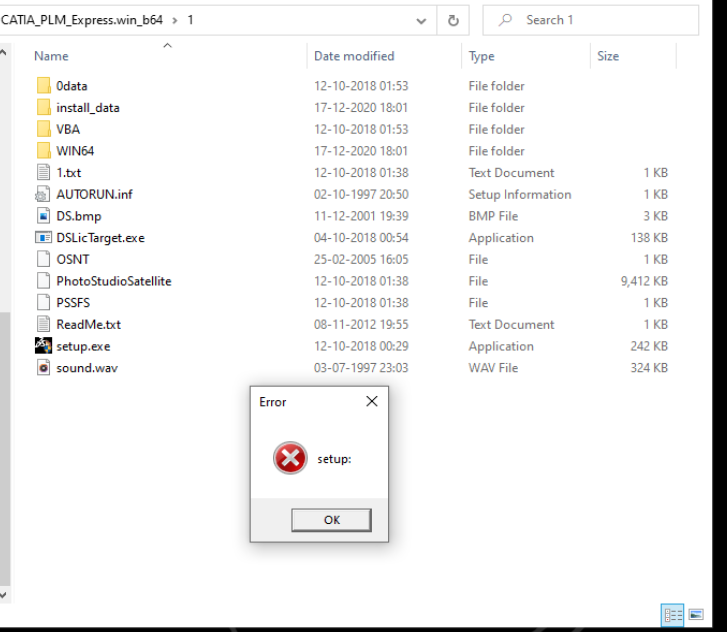
This error occurs due to the redistributable packages installed in Windows 10.
What are the steps to resolve this error?
- Download any CATIA V5 R29 Service Pack (1 to 5) from DS support portal.
- Extract the ZIP file.
- Copy exe file from location: V5-6R2019.SP1.SPK.win_b64.1-1\SPK.win_b64\1\FIXGA
- Replace existing exe file in GA folder with the downloaded setup.exe from Service Pack.
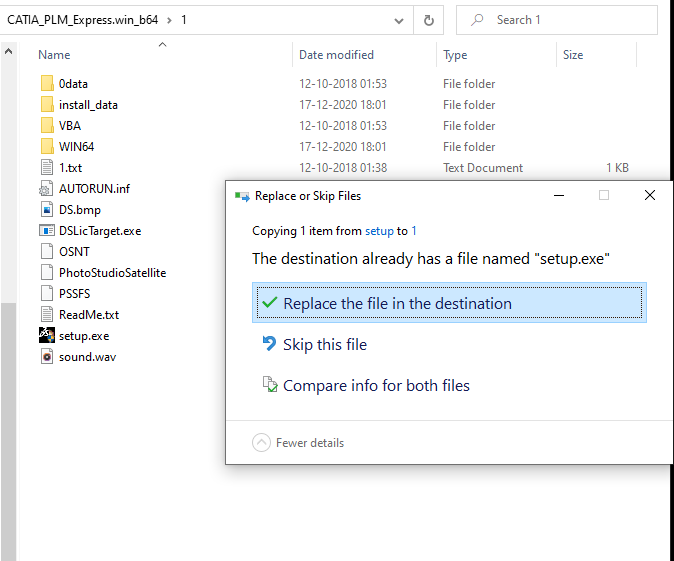
- After replacing exe file, CATIA V5 R29 installation starts without any error.
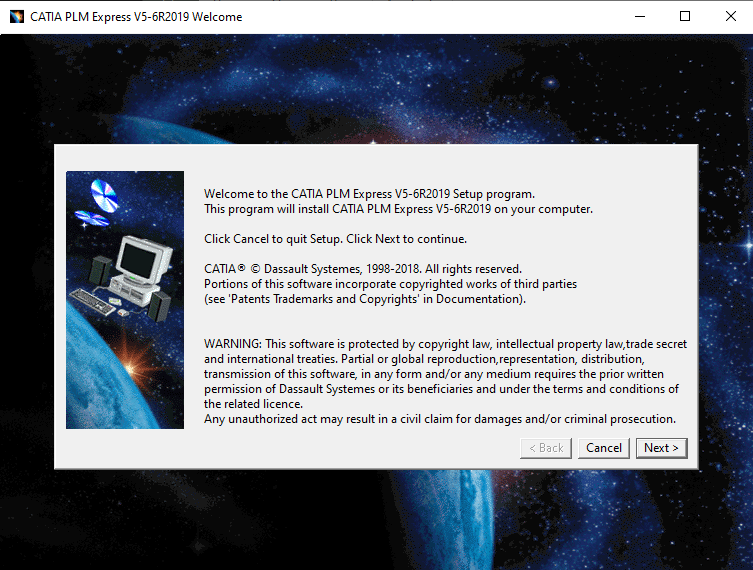
By downloading and replacing setup.exe file in CATIA V5 GA folder, CATIA V5 R29 can be installed without any error.