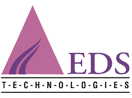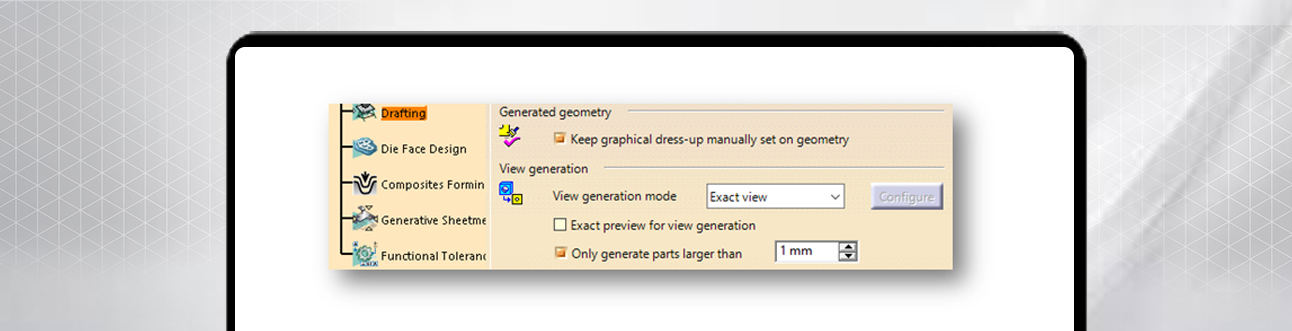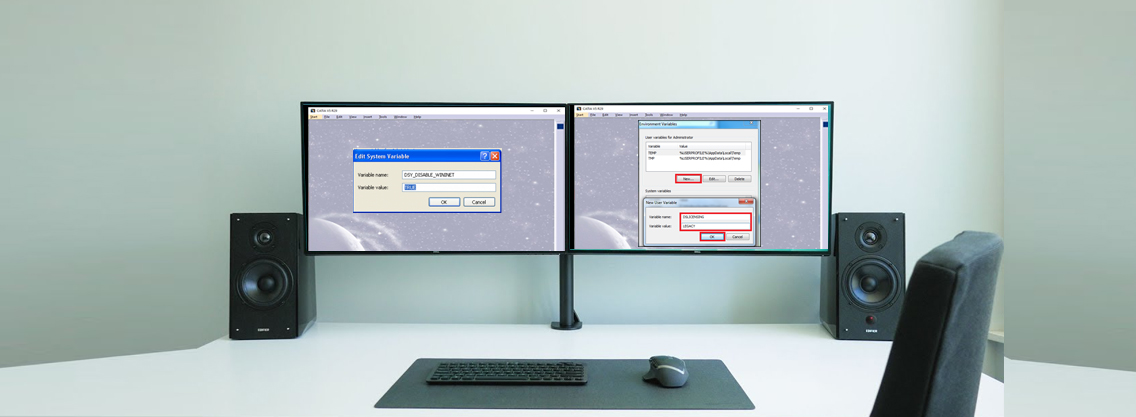Memory consumption in CATIA V5 drafting depends on the CAD data that is loaded in the CATIA session. The memory consumption increases due to loading of both 2D and 3D data, which further increases due to loading of the data in design mode. This blog focuses on the causes of high memory consumption and the ways to…
Author: Santosh Gade
Customization of toolbars helps a regular CATIA V5 user for executing day to day tasks and also to increase productivity. One can customize the toolbar to include the frequently used commands, so that the user has a smooth and seamless experience while using CATIA. The user need not search for each and every command in the respective…
Environment variables in CATIA are used to customize the CATIA environment as per the user requirements. There are some Environment Variables which help to start CATIA faster. Though they are not documented, they are used by the user community as they work well with the current supported CATIA release. To add these variables to your current Windows…
With the help of Publications in CATIA V5, one can make different geometrical features available for use in the specification tree. One can publish a plane, a sketch or a parameter which is not readily visible in the specification tree. In assembly workbench, during Contextual Design, Publication option becomes very useful. In CATIA V5, go to Tools…