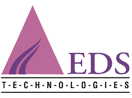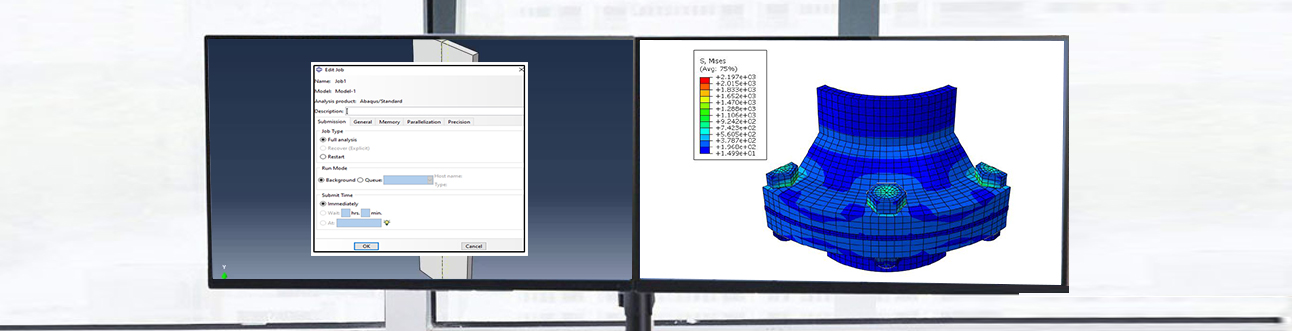
How to Ensure Uninterrupted Analysis in ABAQUS by using Restart Analysis?
The one aspect which is the most desirable while performing an analysis is that it should complete without any errors or interruptions. However, this is not the case. While performing any analysis, there are several interruptions more often than not like large memory, machine crash etc. To rectify these errors and minimize interruptions, there is a concept called Restart Analysis in ABAQUS.
Restart Analysis in ABAQUS helps to continue the previous analysis by the help of restart file. Any type of analysis can be restarted which is terminated at any particular level.
The following points need to be considered to restart an analysis in ABAQUS:
- The user should plan initially and need to request restart output before the running the previous analysis
- This request will generate .res file in work directory. Restart file allows previous analysiswith a new analysis.
- Model used during the Restart Analysis should be same as previous analysis. Any modification with respect to geometry, mesh, material, loads, etc is not recommended.
- Each step of the Restart Analysis reads the old file data which is available in the .res file and writes a new one.
- All the loads and boundary conditions from the previous analysis remain unchanged in Restart Analysis as well.
- If ABAQUS restarts the analysis from an unfinished step, it will try to finish that step first and then the remaining steps to complete the Restart Analysis.
To run Restart Analysis in ABAQUS, the following steps need to be followed:
- Request restart output before running the previous analysis. Switch to step module, choose the Output Request in the main menu and select Restart Output. Enter “1” under the frequency for requesting the restart file in Step 1. If there are multiple steps, the file can be requested by entering the same inputs.
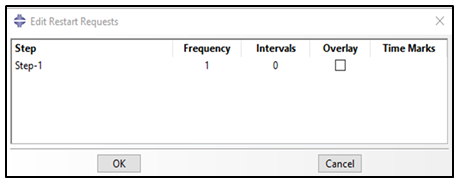
- After pre-processing the model, job should be edited as “Job1” with analysis type as “Full analysis”. This run will generate .res file in the work directory which will be used for Restart Analysis.
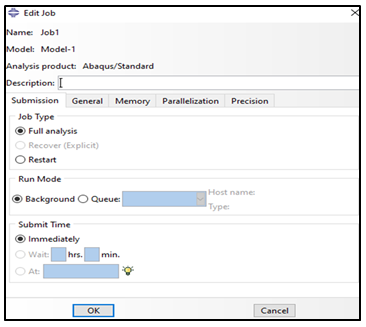
- To start Restart Analysis, right click on Model and select Edit Model Attributes. The job name of previous analysis needs to be entered and the exact step name from which the analysis needs to be restarted (terminated step name).
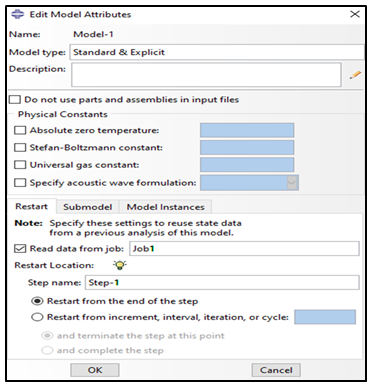
- Create a step to run the Restart Analysis. Here, Step 2 is created and is used in Restart Analysis in ABAQUS by taking data from the previous job.
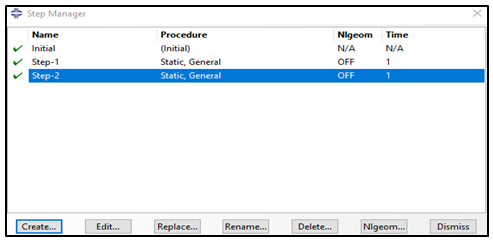
- Run Restart Analysis by creating a new job and choose the job type as “Restart Analysis”. The analysis will continue from the termination point of previous analysis.
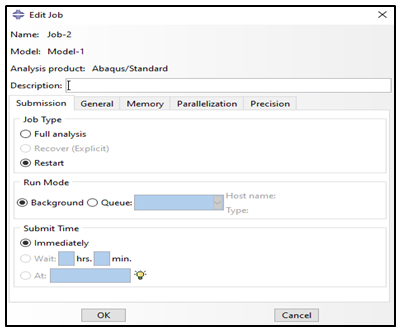
When complex analyses with large models are being run, they require more time to complete and often there are chances it might terminate at some particular step. It is efficient and recommended to use Restart Analysis in such type of problems because if the analysis terminates at a particular step, the whole analysis need not be run again. By using Restart Analysis, time and cost can be saved by restarting the analysis from the termination point.
Ms. Shwetha S is an Engineering Professional in SIMULIA stream with a total experience of 1.5 years. She graduated in Aeronautical Engineering from VTU and is currently working in COE team in EDS Technologies. She has Dassault Systemes’ certifications in SIMULIA and has handled multiple trainings across India for different OEMs, suppliers, engineering service providers and academia. She has managed post-sales role supporting customers across verticals by providing solutions in SIMULIA/Abaqus suite. In her current role, she is working in Abaqus and 3DEXPERIENCE platform.