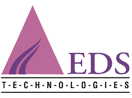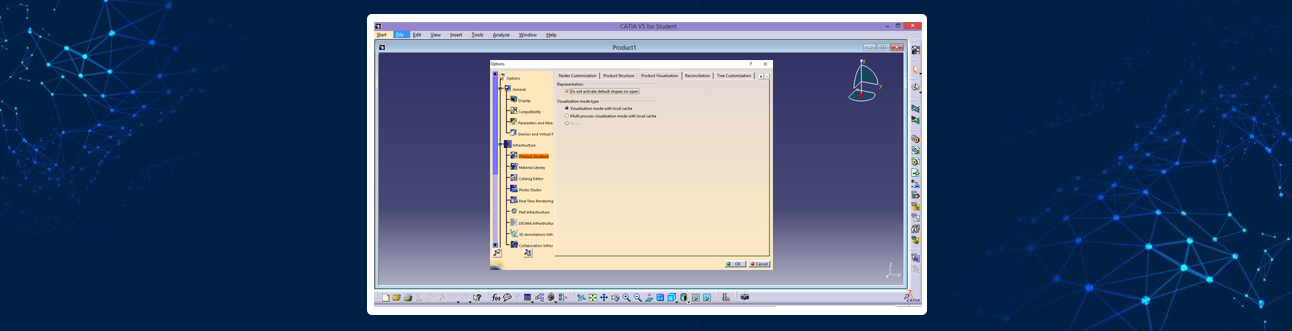Working with large assemblies in the CATIA V5 system can be very demanding. Even with the use of extremely powerful machines and workstations, working with large assemblies often leads to the crashing of the system with the error message “Click OK to terminate” appearing. To avoid this error, this blog discusses some recommendations for optimizing the system…
Author: Md. Shahnawaz Ahmed
Md. Shahnawaz Ahmed is an engineering professional with more than 7 years of industrial and support experience. He is currently working as an Application Support Engineer at EDS Technologies supporting multiple customers in CATIA V5, SolidWorks, 3DEXPERIENCE and TECHNIA applications. He also handles training sessions on various software tools and applications in CAD/CAM/CAE. He has expertise in CATIA V5 and 3DEXPERIENCE with certification from Dassault Systèmes.
There are multiple ways to save a document in CATIA V5. It sometimes depends on organization guidelines. In this blog, multiple options of saving a document in CATIA V5 are discussed. For saving a CATIA V5 document, three options are available. Click on Tools ➜ Options ➜ General ➜ under General tab ➜ Data Save to access…