|
The MAK RTI has many configuration parameters that control how it connects federates to federations and how it implements the various RTI services. You can use these parameters to tune the performance of your federates and federations. In MAK RTI 4.4.2 and previous releases, these parameters were set in the following ways:
- Using default values.
- By configuring connections in the RTI Preferences dialog box.
- By submitting parameters through RTI Ambassador (HLA Evolved only).
- By command line arguments to RTI components (for example, rtiForwarder or rtiexec).
- By setting values in the RTI Initialization Data (RID) file (rid.mtl).
While you could easily configure and reuse basic connection parameter configurations in the RTI Assistant GUI, the process was more cumbersome if you wanted to set up reusable configurations of other more advanced parameters. Creating reusable configurations for advanced parameters required creating variations of the RID file that you could specify using environment variable or writing batch files for command-line arguments used to start up RTI components. For example, the MAK RTI includes the standard rid.mtl file and ddm-rid.mtl, which is customized for DDM. One way to configure federates to use the ddm-rid.mtl file would be to set the RTI_RID_FILE environment variable. (Making your own specific changes would require you to also copy and edit the rid.mtl file.).
In MAK RTI 4.5, we have made it easier for you to set up different configurations by adding the notion of RTI Settings to the connection configurations and letting you edit RTI Settings in the RTI Assistant. The settings that you can edit are the most frequently modified parameters in rid.mtl. (If you need to change the less frequently modified settings, you will still need to edit rid.mtl.)
MAK RTI 4.5 includes two RTI Settings configurations, “Standard” and "Standard (with logging)”. The "Standard" configuration essentially matches the default parameter settings in rid.mtl. "Standard (with logging)" adds debug-level diagnostic logging.
Choosing an RTI Settings Configuration
When you start a federate and you select an RTI connection, you can select the RTI Settings configuration that you want to use, as illustrated.
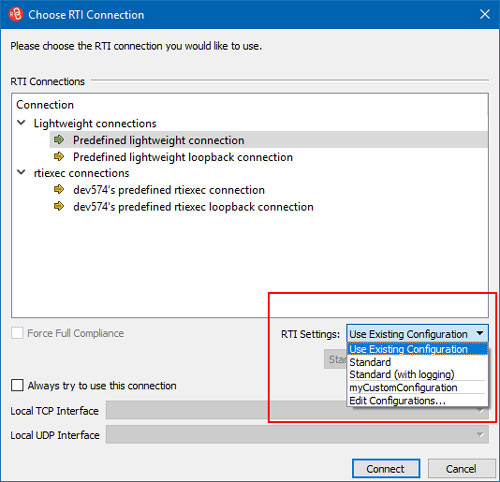
Creating and Editing RTI Settings Configurations
You can create new RTI Settings configurations and edit existing configurations in the RTI Preferences dialog box. The RTI Settings page lists the available configurations:
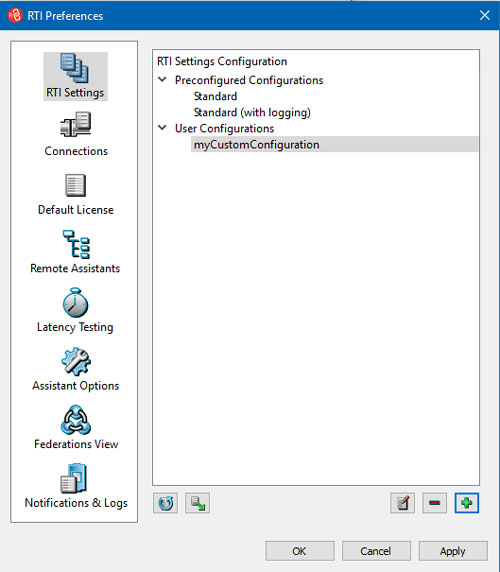
You edit settings in the RTI Settings Configuration dialog box. This dialog box has pages on which you can set the most commonly modified parameters.
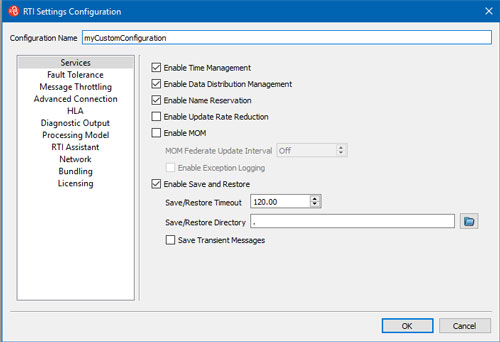
The next time you connect to a federation, you can use your edited RTI Settings. For most RTI users, there will be no need to edit a RID file any more.
|