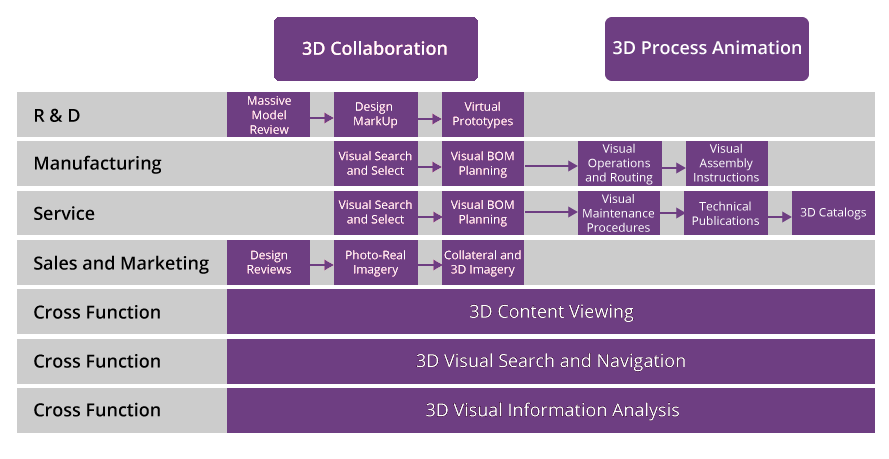SAP 3D Visualization is a central element of providing faster and easier access to abstract product information. Visual information can be interpreted easily within fraction of seconds. Having the visual information available over the complete product development process and into production or service-related processes coming from one central source is a key for fast and error-free decision making.

3D CAD
Collaboration
Share 3D CAD models throughout value chain irrespective of the native CAD application

3D Process
Animation
Simplify complex processes with 3D-animated step-by-step procedures.

3D Content
Viewing
Provide visual information to better illustrate and represent actual products or environments.

3D Visual Search and Navigation
Quickly retrieve information and compress process cycle times with visual browsing through 3D content.

3D Visual Information Analysis
Associate visual information with business information to enable analysis with visual context.
Produced assembly can be displayed as part of the Product Designer, Engineering Workbench or the Production order. The availability of neutral files and transformation matrix information is a pre-requisite. This information is usually provided by SAP Conversion Server and SAP CAD Integration. This visualization is based on the Engineering Client Viewer (ECL).
Embedded Assembly Viewing in Product Structure Management: From PLM 7.01 it is possible to display the visual assembly also for configurable products, based on the Product Visualization.
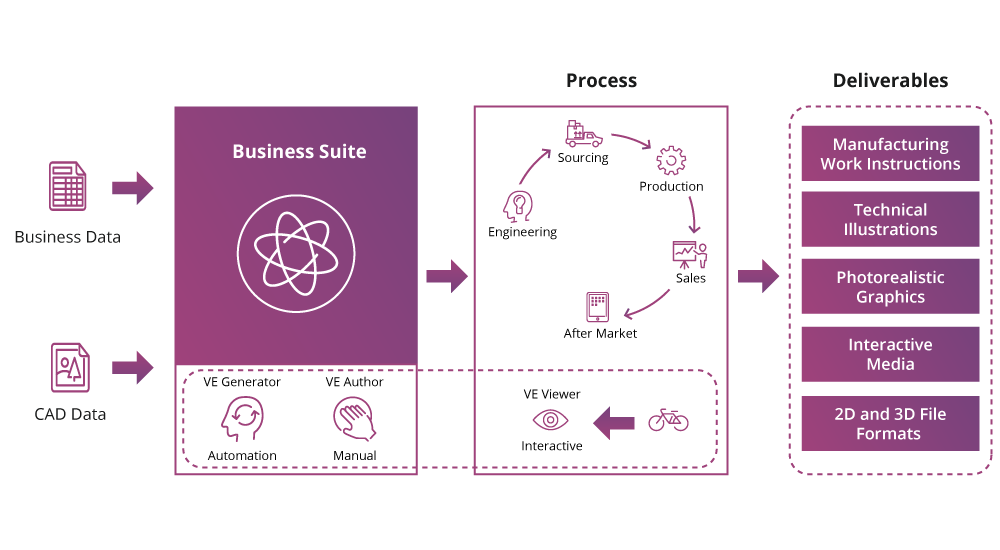
SAP 3D Visual Enterprise applications are being leveraged across many functional areas within various industries to help simplify complexity and improve processes. Integrated 3D visual content and associated business data can provide stakeholders with a more complete view of information. This combination of data enables better collaboration throughout the business, improves learning & decision making and optimizes processes. With 3D Visualization organizations can: